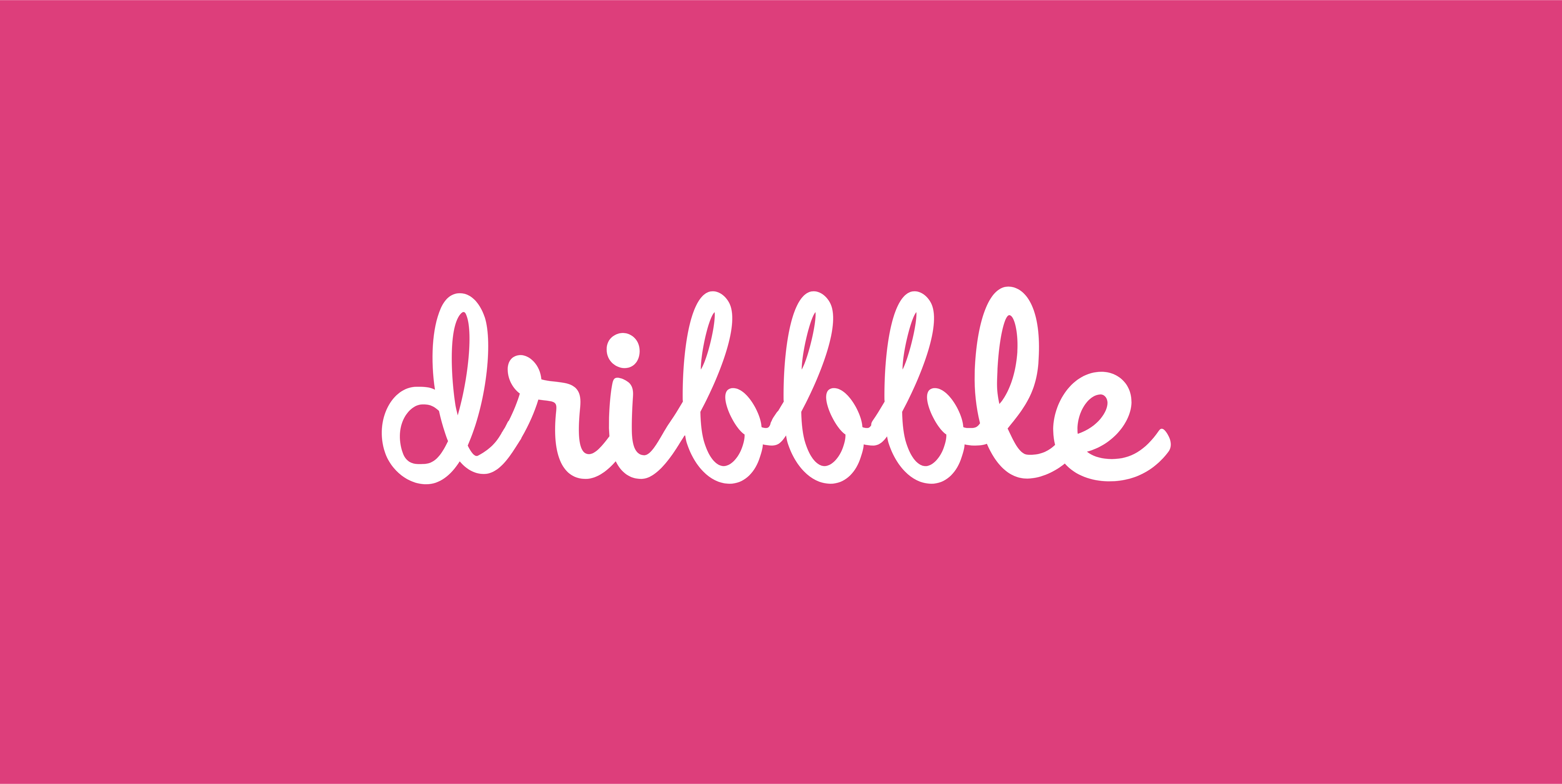How to Use Dribbble to Get Freelance Graphic Design Clients (Step-by-Step Guide) – Dribbble isn’t just a place to share beautiful designs—it’s a powerful client-magnet for freelance graphic designers. Many top companies and agencies actively search for talent on Dribbble to hire for projects. If you optimize your profile and apply the right strategies, you can turn Dribbble into a consistent source of high-paying freelance gigs.
In this guide, you’ll learn how to use Dribbble to attract freelance clients, rank higher in Dribbble’s search, and get noticed by companies looking to hire designers like you.
Why Dribbble Is a Goldmine for Freelance Designers
Dribbble is one of the best platforms for designers to showcase their work and get discovered by clients. Here’s why:
✅ High-Quality Clients: Many top brands like Apple, Google, and Airbnb browse Dribbble for designers.
✅ Searchable Portfolio: Clients actively search for designers based on skills, styles, and industries.
✅ Organic Visibility: Your work can get featured on Dribbble’s homepage, increasing exposure.
✅ Job Board: Dribbble has a dedicated job board for freelance and full-time design roles.
According to 99designs, Dribbble is one of the best platforms for designers to attract organic leads and get noticed by agencies.
Step 1: Optimize Your Dribbble Profile for SEO & Clients
Your Dribbble profile is your digital storefront. If it’s poorly optimized, clients won’t find you.
Use a Clear, Searchable Username
Your username should be professional and easy to remember. Avoid random numbers or irrelevant words.
✔ Example: JohnDoeDesigns
❌ Avoid: John123 or CoolDesignerGuy
Add an SEO-Optimized Bio
Use keywords that potential clients search for. Mention your specialty (e.g., “UI/UX Designer for SaaS Startups” or “Brand Identity Expert”).
✔ Example: “I help startups create stunning UI/UX designs that increase conversions. Let’s work together!”
Set Up Your Skills & Location
✅ Add relevant skills like Logo Design, UI/UX, Web Design, Branding
✅ If you want local clients, include your city or country
Step 2: Post High-Quality Dribbble Shots (That Attract Clients!)
Your portfolio showcases your skills—but you need to design it for engagement and visibility.
Upload Portfolio-Worthy Work
Only post your best designs. Make sure each shot is:
✔ Visually striking
✔ Professionally presented (mockups, case studies)
✔ Aligned with your niche (e.g., if you want UI/UX clients, don’t post only logos)
Use SEO-Rich Titles & Descriptions
Dribbble ranks your shots based on keywords in your titles and descriptions.
✔ Example Title: “Modern Fintech App UI – Clean and Minimal”
✔ Example Description: “Designed a high-converting fintech app UI for a startup, focusing on a seamless user experience.”
Pro Tip: Use long-tail keywords like “SaaS dashboard UI design” instead of just “dashboard design.”
Add Relevant Tags
Use 5–7 relevant tags for every shot to increase search visibility.
✔ Example Tags: #UIUX #AppDesign #WebDesign #Minimal #StartupDesign
Step 3: Engage With the Dribbble Community (For More Visibility)
Dribbble rewards active users by making their work more visible.
Comment & Like Other Designers’ Work
Engage with similar designers and potential clients. Meaningful comments can lead to profile visits.
Follow Relevant People (Especially Recruiters!)
Top brands and agencies follow specific designers. Follow and engage with them to stay on their radar.
According to Smashing Magazine, designers who engage consistently on Dribbble see more profile visits and inbound client requests.
Step 4: Use Dribbble’s Job Board & Pro Features
Dribbble has a built-in job board where clients post freelance gigs and full-time roles.
Check the Dribbble Job Board Weekly
✅ Apply to freelance jobs that match your expertise
✅ Use custom pitches instead of generic applications
Upgrade to Dribbble Pro for More Exposure
Dribbble Pro gives you:
✔ A hire me button on your profile
✔ Higher ranking in searches
✔ Direct messages from potential clients
Step 5: Drive Traffic to Your Dribbble Profile
Even if Dribbble is SEO-friendly, you can boost visibility by promoting your Dribbble portfolio externally.
Share on LinkedIn, Twitter, and Instagram
Post your best work with a call-to-action (CTA) like:
“Just finished this brand identity project for a client! See the full case study on Dribbble: [link]”
Add Dribbble to Your Website & Email Signature
Make sure your website, LinkedIn, and email signature include a Dribbble link.
✔ Example:
“Need a stunning logo or UI design? See my portfolio on Dribbble: [link]”
Final Thoughts: Turn Dribbble into a Client Magnet
Dribbble isn’t just a portfolio site—it’s a client acquisition machine if used correctly. By optimizing your profile, posting SEO-rich shots, engaging with the community, and leveraging Dribbble’s job board, you can attract consistent freelance clients.
Ready to Get Clients from Dribbble?
Start applying these Dribbble growth strategies today and watch your inbox fill with freelance opportunities! Next Step? Optimize your Dribbble profile and start applying these client-attracting techniques today!